We all know the benefits of jailbreaking an iOS device. You get to do all kind of fancy stuff like customizing your entire interface, remove certain features that you don’t like from your iPhone, and much more. The stock iOS belongs to YOU now instead of Apple. Unfortunately, the jailbreak scene hasn’t been that great as compared to a few years back when tools like Evasi0n and Redsn0w was still around. Don’t get me wrong, jailbreak still exists, but it’s no longer untethered. Each recent release comes with some form of errors or another. That’s why a lot of inexperienced users tend to stay way from them.
There is a new trend going on. People have been switching to sideloading apps via Cydia Impactors or using app installers like Mojo Installer, iNoCydia, and Extensify. These are very useful Cydia alternatives that allow you to install several popular jailbreak tweaks on your iPhone and iPad. The best part? You don’t need to have a jailbroken device, hence the term “alternative.”
Recently, I came across another Cydia-like app called Zestia. This one is similar to the apps I mentioned earlier. However, Zestia is more catered toward social media fanatics since it has Snapchat++, Instagram++, Spotify++, etc. available for download.
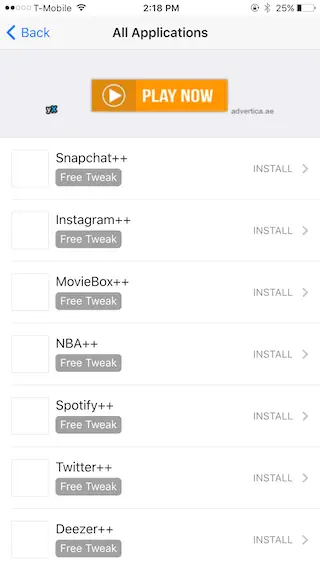
How To Install Zestia on your iPhone without Jailbreak
- On your Safari browser, click here or type in http://zestia.lmdinteractive.com/
- Click on the button that says, “Tap here to Install Zestia directly…”
- You will be redirect to another page, select Install Zestia again
- Tap Install > (Enter your passcode if required) > Trust profile
- Go back to your home screen and you should see the Zestia icon
- Tap on it to open the application
From there, you will be able to navigate around. Choose the second option from the bottom menu and go to All Applications. This page provides all the available jailbreak tweaks and apps that you can download right on your iPhone. When the installation is completed, they will be available for use.
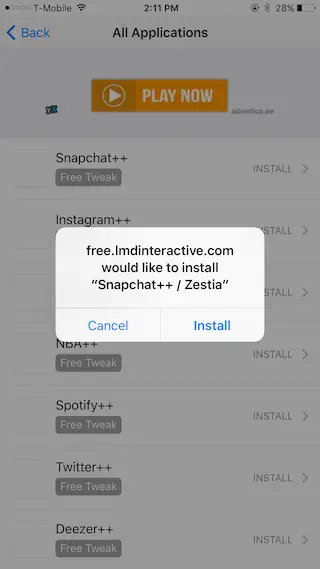
I’m quite glad that Zestia has changed a lot since its initial release. Back then, specifically June of 2016, there were a lot of advertisement in the application, and not everyone can use the app. You had to go through the complete UDID registration and wait for at least three days until your wait is over. But now, Zestia is available to all users.
For the UDID I can’t fill it in. It says expired. I tried messing with the time settings on my iPhone 6s iOS 10. I can get it to go back to the countdown, but ounce that’s done it says expired again. Please help.
Same problem 🙁
Same Problem
i have everything set up but when i installed the app it just says it cannot be downloaded
what do i do?