Consider yourself lucky if you know your school’s Wi-Fi password or have someone that hooked you up with an unexpired one. Sometimes, privilege comes with limitations as well. In this case, you probably can’t use any of your favorite social network apps, such as Twitter or Instagram.
I remember back in high school, my school’s Wi-Fi was super limited, but someone was able to pass it around, and it becomes a widely known thing. None of the teachers or staff would care. It took me a while to realize that they’ve blocked access to most apps and websites that teenagers would go to.
Fortunately, there is a trick that could help you bypass this restriction. If you are bored in class and want to see what people are sharing on Snapchat but can’t go on it, this tutorial will show you how to get past that.
One of the most popular methods to get past school Wi-Fi restrictions is through a VPN app. I admit this was the solution my friends and I often use when we ran out of carrier data.
![]()
In this post, we will showcase some of the best and most importantly, working VPN apps for iOS.
WHAT’S A VPN AND HOW DOES IT WORK?
There is more than one way to describe how a VPN works. But I’ll use an example where it’s suitable in this case. When you’re connected directly to your school or workplace Wi-Fi, all connections are routed through their server.
Let’s say they decide to block their server from connecting to YouTube; this will resolve in your device unable to get access to YouTube.com or its official app.
When you have a VPN running and connected, the VPN traffic will be encrypted and go through that Virtual Private Network’s server. Therefore, your school Wi-Fi won’t be able to know which websites you’re visiting. Thus, it can no longer block the site or app.
BEST VPN APPS FOR IPHONE AND IPAD
1. BETTERNET
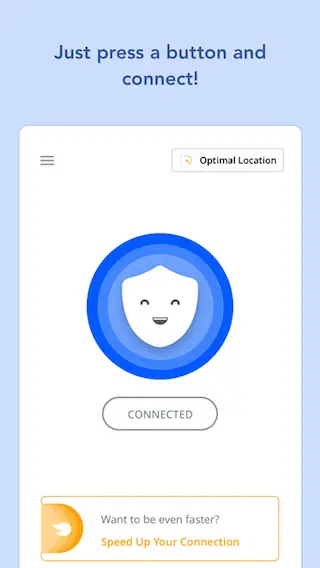
You should know about Betternet because it’s more than just an iPhone app. You can find this VPN service on your computer, laptop, and even a tablet. It’s a cross-platform service.
Unlike any other services, Betternet gives you unlimited VPN data. This means you don’t have to pay for a monthly or yearly subscription, no need to check in every day to collect points, and no need to register for an account.
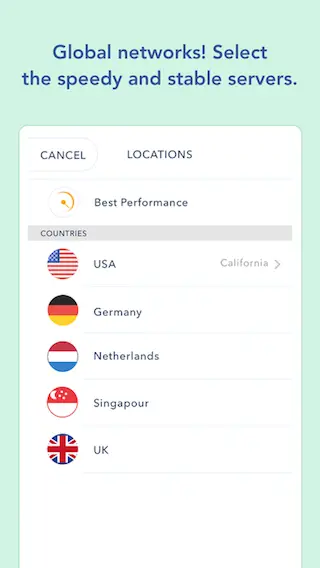
Once downloaded from the App Store, open the app and tap on Connect. You should see the guard face turn to a smiley face. This means you’re connected to a secure VPN server. Close the app and surf the internet the way you want.
2. HOTSPOT SHIELD
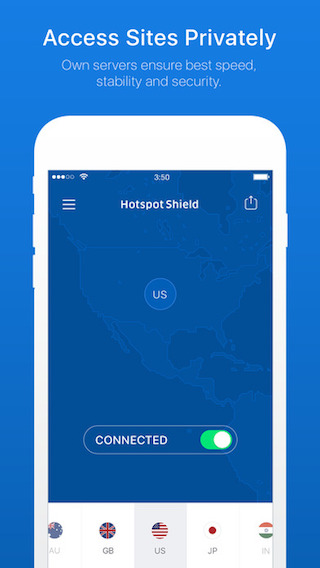
Hotspot Shield is another popular VPN app on iOS devices. I’m currently using their application on my MacBook (as of writing this), and so far, it’s been great. Just like Betternet, it’s free and gives you unlimited access to any websites in the world.
You can stay private and anonymous when browsing online and prevent bots from tracking your online activities.
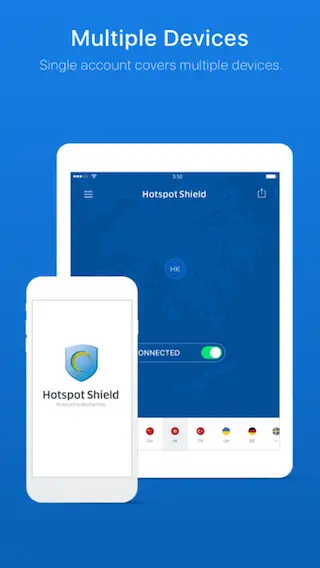
You can download it for free from the App Store by clicking here.
3. ARKVPN
ArkVPN by Ultra-Cloud is the real MVP and one of my favorite because it got me through the restrictions back in the day. However, you might find it annoying because the app isn’t always free.
I mean it depends on how much data you’re going to be using. If you use too much data, it might require you to purchase additional bandwidth or log into the app every day to collect their Daily Bonus.
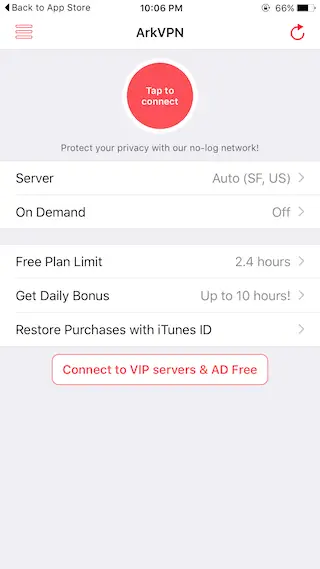
Despite all that, ArkVPN is one of the most reliable VPN apps I’ve ever used on my iPhone.
Those are some of my favorite VPN apps. There is more that you can check out from the App Store.
Keep in mind that not all will deliver their best service or work properly because some Wi-Fi networks can still block VPN servers. When you’re unable to use a VPN app, it means your school Wi-Fi has blocked their server.
4. ExpressVPN
This is one of the favorite VPNs for users because it is easy to use and often works without any glitches. There are over 1,500 servers across 94 countries, and there is also a smart location option that allows ExpressVPN to choose the server that is best suited for your current location.
It offers good speeds for downloading and streaming, comprehensive security and privacy features, and unblocks several geo-locked sites and services. If you want to unblock Facebook while you are at school, for example, this VPN is highly recommended.
User data retention is minimal when using this VPN, and individual IP addresses are never recorded. The VPN is also embedded with a network lock that can temporarily block internet access if the connection were to drop all of a sudden. This adds another level of protection. With one single subscription, you can use this VPN on three different devices.
ExpressVPN can be used to bypass Wi-Fi restrictions at school so you can access all your favorite social media accounts and entertainment sites. You can download ExpressVPN for iOs, and it works on iPhones and iPads. It is built for iOS 13, 12, 11, and 10. It also works with iPhone 11, SE, XS, XR, and X.
To use ExpressVPN:
- Subscribe to the VPN
- Download and install the app for your iOS device
- Connect to one of the hundreds of available server locations
- Use the internet
5. NordVPN
Another commonly used VPN is NordVPN. It has been around for over a decade and is a recommended option if you are looking for more customizable features and servers that have been designed to further enhance your browsing sessions.
This VPN is considered a logless VPN service, which means that no user data is stored. All internet traffic is encrypted, and DNS leak protection is enabled by default.
You can choose from over 5,000 servers across 60 different countries. There are apps available for an Android device and an iOS device. It offers fast and reliable downloading and streaming speeds and can easily bypass restrictions. NordVPN can unblock restricted access to Snapchat, Roku, games, and chat apps while you are at school.
To use NordVPN:
- Find the app in the App Store and download
- Open the app on your device and log in – If you don’t have a NordVPN account, create one first
- After logging in, clip the Quick Connect button, and you are ready to browse
6. StrongVPN
This is a fast and easy Wi-Fi app unblocker that you can use with your iPhone or iPad. It easily protects your data and is considered one of the most trusted names in the VPN industry.
The speeds are reliable, and they have apps for all platforms, WireGuard protocol, over 950 available servers in more than 30 countries, the best available location option, and zero logging of the internet connection and activity while connected.
Apps are available for iOS, Android, macOS, and more and also includes light mode and dark mode app options.
To use StrongVPN:
- Download the app from the App Store on your iOS device
- Install the app
- Open to launch the app
- Enter your username and password you created and log into the app
- You can then select your desired location from the list of servers and hit CONNECT
- Then tap the ALLOW button to proceed with the VPN configurations
- Establish a strong connection, view the location, and click cancel if you want to change the server or stop
- Once connected, you will see a disconnect button on the screen.
WHAT IS THE BEST WI-FI APP UNBLOCKER?
NordVPN and ExpressVPN are two of the most recommended when you are looking for a Wi-Fi app unblocker for school. When you use a VPN for school with Wi-Fi, you can bypass their Wi-Fi restrictions and connect to a network outside of the school.
NordVPN is most used because of its simple and user-friendly app and because it is compatible with desktops and smartphones.
ExpressVPN is good to use if you want something that offers more speed and security.
No matter which of these VPN apps you choose, you will be able to unblock a blocked website, hide your IP address, and bypass the school’s Wi-Fi restriction so you can browse and use your favorite apps on any connected device.
I am using ExpressVPN on my iPhone to bypass geo-restricted School internet and access websites freely. Throughly my experience seems to be very good so far. To enjoy this relaxation you just have to install VPN application on your iPhone and enjoy this internet freedom. [Comment edited]
Great post!! Thanks for sharing. I am using VPN iRocks on my iPhone. Very easy to setup and use.
some of these are free to install but you have to pay for each month, and when i do free trial it makes u pay as soon as the amount of days are over. i am using operaVPN and its not working rightnow because the wifi is going on and off
lol
will this help?
THis will work?
i Want to start
Thanks