Privacy matters to everyone, and no one wants to showcase their iPhone and its data to an audience. But there are times when we have to share our iOS device with someone. Be it a co-worker or a family member.
The only issue with sharing an iPhone or iPad is that all of your sensitive or private information can be exposed at any time. Unlike on a Window or Mac computer, you can’t really enable ‘guest mode’ with limited access for a particular type of users.
While we wait for such functionality to become a native feature, the only solution now is to jailbreak our iPhone or iPad. Why? Because with a jailbroken device, you can create multiple guest accounts on your iPhone so that anyone can use it without having access to your personal data or applications.
In this article, we’ll introduce you to three Cydia tweaks that have the ability to enable Guest Mode on any iOS device, be it an iPhone or iPad. One of them is actually compatible with iOS 10.
iPrivacy
iPrivacy is an old tweak which works on iOS 5 and 6. It was one of the first packages to bring guest mode to iPhone back in the day. iPrivacy lets you create two different PINs; one will be the guest account, and the other one will be the host user.

When the primary Passcode number is entered, you will get to use your device as the administrator. The second PIN is for a guest when they enter that into your iPhone; the device will only spit out applications that are accessible to them (chosen by you).
Additional to hiding applications, you can literally disable anything you want. Starting with photos, text messages, all the way to the stock Settings app. That way the guest account can’t mess up your device.

iPrivacy uses different plugins for locking individual apps. You can enable them as soon as the tweak is installed.
GuestMode
GuestMode is like the newer version of iPrivacy, but it doesn’t need any plugins and has various ways of enabling the guest feature on the iPhone. This tweak compatible with iOS 7, 8 and 9. It has many different features and a cleaner UI than most people expected.

There are multiple ways to initiate guest mode without you activating it.
- Guest button on lock screen keypad
- Entering an incorrect Passcode
- Guest Passcode
Furthermore, you can also enable guest mode by yourself by using an Activator gesture or use the OS X style login. Apart from the styling options, GuestMode operates pretty much the same as any others would. You have the ability to disable any applications on your iPhone, restrict some features of your apps (E.g. only allow single tab in Safari), and turn off settings such as Siri.
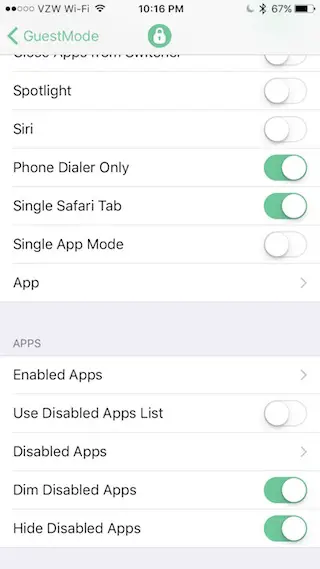
GuestMode 2
As the title suggested, GuestMode 2 works pretty much the same as its original version. This updated tweak is compatible with iOS 10. It offers features that allows you to have full control of your iPhone or iPad while giving someone access to it.
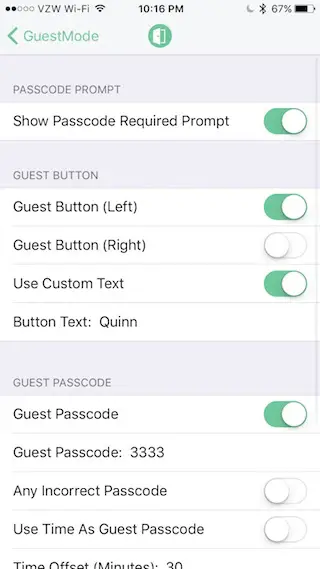
If you have a kid or young relatives, GuestMode is perfectly for you. They can have access to all the games you downloaded for them, and that’s it! Unless you also let them use Safari, YouTube, and Netflix.
All the features and apps on your iOS device can be enabled or disabled by YOU, the device owner.
GuestMode 2 is now available on the BigBoss repository for $0.99. Even though it’s not free, the tweak is worth the price tag.
How do I download guest mode 2 and will it work on an iPad with OS 13.5.1?