Apple Music can be a big mess to some people, but I know a lot of users who enjoy using the application and the service itself, especially on their Apple Watch.
Undoubtedly there are Pandora, Spotify, and other better alternatives, but hey let’s not judge anyone here.

The Music app on your Apple Watch
Did you know that your Apple Watch can become powerful when it comes to entertainment? I’ll give you an example involving Siri and the Apple Music app.
You can quickly play any songs by having your “Hey Siri” enabled (Settings > General > Hey Siri). Just hold your watch up and say “Hey Siri, play Wiz Khalifa.” Or, press the digital crown to activate Siri, and give a command.
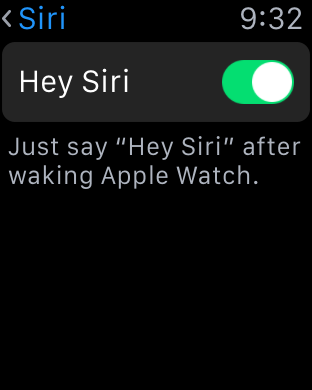
You can also enjoy your music without the iPhone when paired with a Bluetooth headphones. Just Open the Music app > scroll up > tap your Apple Watch to choose it as the source.
But I’m sure you’re not here to be informed about that. You’re here because the Apple Music application is not working on your Apple Watch.
In this tutorial, I’ll go over some general issues and how to fix them.
Sound problems
- Open up the Watch app, go to My Watch > Sounds & Haptics
- Check that Silent Mode is not enabled
- On your watch: When viewing the time, swipe up on the watch face, swipe left/right to the Settings glance > check that Do Not Disturb is not enabled (the button with the moon icon).
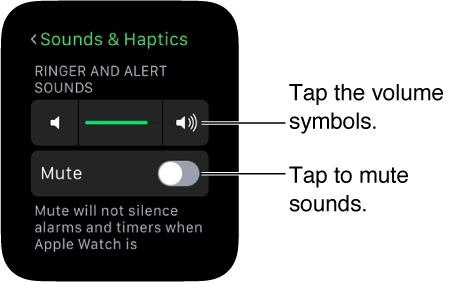
You should follow the steps above if one of these scenarios applicable to you:
- Having basic sound issues with your Apple Watch or can’t get Siri to play a song.
- Having general music matters such as not getting the sound when the notifications/text come in, please start by going to your iPhone.
Empty playlists on your Apple Watch
This is a common problem that many people have experienced. A quick restart of both devices won’t be able to solve this issue.

Some users have tried to delete the playlist and rebuild it song by song but mostly a failed attempt. What seems to work in this case is to pair your Apple Watch with a Bluetooth headphone.
Apparently, that resolves the issue of Unknown Titles on your playlist. For some tracks, it needs to be purchased before they can show up correctly on your Apple Watch playlist.
Hey Siri commands for Music doesn’t work
If you’re having a problem with telling Siri to play your music, it might be a good idea to re-check some settings.
Go to Settings > General > Siri swipe the button to Off then back On.
Remember that when you try to play music via Hey Siri, it takes a little bit of time since it is searching for the music on your local playlist and also on your iPhone.
Do let us know if you are experiencing any other issues while trying to play music on your Apple Watch.
After installing the most recent software update on my Apple watch (watch OS7.6.2), the Music app won’t stop on a single song. Instead it scrolls quickly past all my songs.