You might want to hold off on updating your Apple Watch to watchOS 7.3 because several users are reporting that the software update is currently causing issues.
But here is the good news. Most of these errors are easy to fix. Check out the tutorial below so you know how to troubleshoot your installation problem with watchOS 7.3
Reboot Loop in watchOS 7.3
If your Apple Watch is stuck on an Apple logo, this means the device is now in boot loop mode. You will notice the “never-ending” restart.
To get out, all you have to do is force restart it. Start with holding down both Digital Crown and side button until reboot. Sometimes, it will take several tries until you can nail it.
You can also unpair the Apple Watch and then pair it back. This worked as well.
Cannot Verify Update
We often see this error when Apple release a major firmware for iPhone and iPad. Well, now you see it on the Apple Watch too.
There is nothing to be worried about. Despite having a fully functional internet connection, if your Apple Watch failed to get the firmware update, try one of the following methods below.
- Kills all running apps on your iPhone
- Charge your Apple Watch while updating
- Restart the device
As long as you’re connected to a reliable Wi-Fi network, then it should get to the “installing” stage quickly and get it over with.
Unable to Check for Update
If you can’t install watchOS 7.3 because you see the “Unable to Check for Update” alert, then you’re not alone.
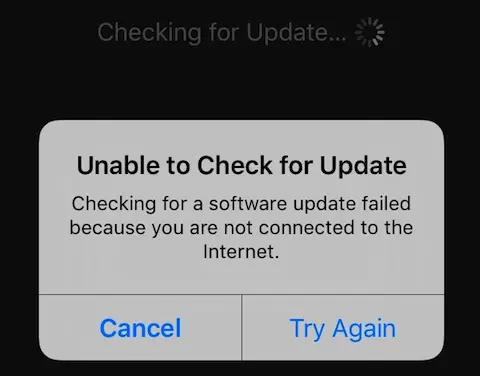
Here is how you can overcome the update problems:
- Make sure your Apple Watch has at least a 50 percent charge. We suggest that you put the watch on the charger while trying to complete the update process
- Connect your iPhone to Wi-Fi
- Keep your iPhone next to your Apple Watch to make sure they’re in range.
- Your iPhone must be running iOS 10 beta to install watchOS 7.3 beta
- You have to install the iOS 10 on your iPhone before installing the watchOS 7.3
If you have followed the pre-requisites above and have installed the iOS 10, then it should be good to go.
Software Update Failed
More specifically, users will see this entire error message:
An error occurred while downloading the latest version of watchOS on your Apple Watch
So we know for sure this has something to do with Apple servers. Or it might be because your iPhone was disconnected from the Wi-Fi. If that’s the case then re-connect and try again.
In the meantime, here are a few things you can do to fix that issue.
- Restart both iPhone and Apple Watch. Be sure to turn your iPhone back on first before the watch.
- Unpair the devices from each other
If none of the solutions work, we suggest downgrading back to watchOS 6. But there is a catch to this. Unlike on your iOS device, if you want to revert to the previous version, that will require sending the Apple Watch back to Apple.
They will do the heavy work and then send it back to you.
Watch Faces Disappeared After Restarting

It seems like there are even more problems now than we expected in watchOS 7.3. Whenever I try to restart the Apple Watch, all my watch faces went missing.
I dug a little deeper into this problem by asking several friends and going to Apple developer forum. It turned out that a lot of users have this issue where their Watch Faces disappear after a quick restart.
Here’s how to get your Apple Watch faces back
- What I did was unpair and then re-pair my Apple Watch and iPhone. (This worked for me the first try.) It seems like a long process, but it will ensure that this problem wouldn’t happen again.
- Reboot: Besides the previous method, you can also try to reboot both devices at least once or twice. This should work out fairly well.
Be sure to let us know if you need anything else.
User’s Reported Issues with watchOS 7 Update…
Oliver Orado
Has anyone experienced any battery drain issues with watchOS 7.2? Updating now, just curious if anyone has, and if so, what fixes they did to remedy the problem, if any. Thanks
Alexander Meyer
Just updated my Apple Watch series 3 to watchOS 7 and my apple watch is faster before the update it would glitch out and I haven’t had a problem with it since
Nasmee’a Christian
Hi, can someone please help me. I’m at my wits end. I have updated my Apple Watch 5 to watchOS 7.0.2, the update to stop the battery drain. However, now my workouts are not syncing to the activity app on my iPhone XS. I have tried rebooting both devices to get it to sync and still nothing. Has anyone else experienced this problem? I attach the screens taken from my watch and phone. These are from yesterday and today.
Community FAQ
Battery seems to go down faster. When I attached my Apple Watch to the charger, it restarted with the Apple logo and showed about 75% battery. Hopefully the glitch is a one-off and no more issues.
Maybe try unpairing the watch (set up watch as new) and try re pairing to the phone. Sounds like an update glitch.
Turn off automatic updates and do it manually. Watch on charger more than 50% and everything on Wi-Fi.
Unfortunately, downgrading watchOS is not an option. Make an appointment with Apple’s Genius Bar and they will be able to assist you with that.
Always update the phone first and watch next. Remember, almost everything lives on the phone, so you probably didn’t update the phone if you are missing something. And if you have an iPad that needs to be updated also.
There is a known bug with Siri on watchOS 7.1 beta. As a result, the feature has been disabled. You currently can’t use Siri to send audio messages. (67725415)
What about if it gives me a prompt to resume downloading to watch but it’s greyed out? The smaller text explanation under the prompt states I can resume it once I’m connected to wireless network; but I am, to a working one.
face the same issue, anyone can help? thanks
Just did the newest Apple watch OS update. Got stuck on the logo …. Hard reboot X3, no change. Ultimately have had to unpair and am now repairing … which I forgot how long it took. You would think that updates would not crash the product …
I bought my Apple 1 watch 15 months ago. Today it bricked and is in an endless reboot loop. They want $235 for me to send it in for repair. 3 months out of warranty. BEWARE.
After the most recent update, my watch shows activity no matter what I’m doing (or not doing). Any suggestions ?
My Apple Watch stock on red Exclamatory and red circle and say http://www.apple.com/help/watch
I finally got my XS Max to update to iOS 14 last week and I just realized that my Apple Watch didn’t update. When I go to update it says it’s up to date but shows me WatchOS 6.2.8? Does anyone know why it’s not showing me WatchOS 7? I’d like to update and see if it’s something that can fix my battery as I charged it and within the 7 hours I was sleeping it was down to 18% battery when I fell asleep it was at 100%, I’ve never had this issue with the battery before
My wife’s iPhone X Watch app is crashing every time after updating to iOS 14.0.1 and WatchOS 7.0.1 on her Apple Watch Series 5 GPS+Cellular.
Anyone having the same issue? It worked just fine for a few days.
Now, the Watch and iPhone X are not connected. Watch app crashes on every launch, even after a soft reset. Tried everything I could think of to make any progress. Nothing helps.
We can’t update the watch to 7.0.2 to fix the ridiculous power consumption and crash issues introduced in 7.0 and still present in 7.0.1. Rather than waste any more time, we’re just going to wait for iOS 14.2 release to try to fix this on the phone side and then hopefully be able to install Watch OS 7.0.2 or whatever is broken on the Apple Watch side.
All other solutions I’ve found running this particularly awful combo of iOS and Watch OS versions require a complete wipe and restore of both the iPhone and the Watch. In quite a few cases, people are reporting it still doesn’t fix the issue. Apple isn’t being forthright about what’s going on or that there is an issue.
No thanks. We’ll just wait for Apple to release a new OS for both. Before the updates when she was on iOS 13 and Watch OS 6 both were flawless.
I truly wish she never updated.
Be weary of WatchOS 7.0.1. I updated last night around midnight. My watch has shut off 3 times today while I’m currently sitting at 73% battery.
Series 3 Nike GPS + Cellular