My HomePod finally arrived. But we got a problem now. I’m unable to connect the device to my iPhone. As much as I love the overall design of the HomePod, it’s definitely not that easy to set this thing up.
During my initial attempts to set it up, I encountered an error message that read “Setup Failed 301003”. This was all after a few other initial steps, such as Enable Personal Requests, Accounts, and Settings. The setup failed error came up during the Setting up process with the loading wheel.
After several unsuccessful tries, I finally resolved the HomePod failed error. Looking at the community forum, I noticed that a lot of people are having similar problems.
In this guide, I will compile some of the most frequent errors that users have encountered when setting up their HomePod for the first time, as well as how to fix them.

Setup Failed 301003
The “Setup Failed (301003)” error code appears to be the topic of conversation at the moment, with numerous individuals encountering it on their iPhone or iPad.
If you come across this error on your screen, try the following solution:
- Reset the HomePod by turning it off and back on.
- Restart your iOS device.
- Enter Airplane mode for a few minutes and then disable it. This will turn Wi-Fi and Bluetooth Off/On altogether.
In addition, you can reach out directly to Apple for help.
Setup Failed -6722
A user from the Apple support forum was able to power on his HomePod, heard the chime sound, and proceeded to set it up.
However, the same thing happened. This time, it was the Setup failed -6722 error.
It was later discovered that this issue was related to the router’s firewall and HomeKit.
If you’re experiencing the same problem, you might want to try the following troubleshooting method:
- Temporarily turn off your router’s firewall.
- Go to the Home app on your iPhone and reset HomeKit from there.
After successfully setting up your HomePod device, you can turn your router’s firewall back on.
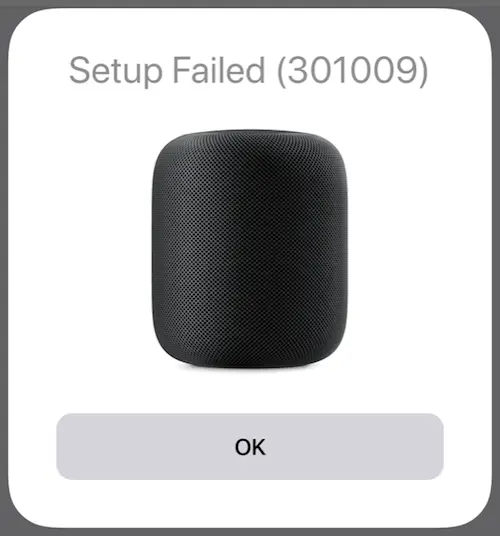
HomePod Infinite Loading Screen
There are instances where HomePod setup fails without displaying an error message or code, which can be challenging for the average user to troubleshoot.
If you notice that your HomePod keeps loading and fails to complete setup, you may need to reset everything and start again.
Here’s what you need to do:
- Delete the Home app.
- Delete the Music app.
- Sign out of your iCloud account.
- Sign back into your iCloud.
- Re-install the two apps you deleted earlier.
Once you’ve completed these steps, you should be able to set up your HomePod without difficulty.
WPA/WPA2 Personal Wi-Fi network
At times, the HomePod will provide you with a comprehensive error message such as “You must be connected to a WPA/WPA2 Personal Wi-Fi network.”
One user resolved this issue by resetting their HomePod and disabling Auto-Join and Auto-Login from their Wi-Fi settings. You could attempt this solution to see if it helps you bypass the incompatible screen.
Moreover, if you have a security app installed on your iPhone or iPad, temporarily remove it. Also, select “Forget This Network” for your current Wi-Fi network.
Setup Failed 301014
This error code has to do with the country of your Apple ID. A Chinese user first noticed that he set up his HomePod using an iTunes account created via the Chinese (region) App Store.
It seems like the HomePod isn’t supporting foreign App Store accounts at the moment.
If this is the issue you’re facing, you may need to change the region of your iCloud account and set up the HomePod again.
To change the region of your Apple account, you can follow this guide.
Setup Failed -6753
Apart from the errors I’ve mentioned above, there are several other issues that people are reporting.
While waiting for an official response from Apple, here are some additional solutions that you can try:
- Restart your iPhone or iPad
- Update to the latest version of iOS (iOS 11.2.5 or later)
- Set up two-factor authentication for your Apple ID
- Enable iCloud Keychain
- Sign out of your Apple account and then sign back in
- Turn off your HomePod and then turn it back on
Let me know if you see any other HomePod error worth covering.
Thank you, Turning off the auto join worked like a charm
Awesome! Thanks for letting us know.
Thank
i’m getting 301014 and i’ve tried everything. its not working. i even called apple and was on the phone for more than an hour. please help
idont want to return my homepod
What’s the selected region for your Apple ID?
Thanks for your article!
I don’t if this is the right place, but maybe other people find it useful. I’ve been having problem setting up my homepod. At the very last stage, it says “setup error 301009”. And it’s been really hard finding answers on the net. Even from Apple’s own support center.
Strange thing is I can set it up using my iPhone’s hotspot, but couldn’t do it on my home wifi. I’ve also added homepod’s MAC address to my router’s whitelist (following a suggestion on the internet). Now, I am quite desperate as to what problem it is and how to solve it.
Any hints are deeply appeciated.
Same problem as kspptr – and also some error 6753 –
Send back to Singapore from Indonesia , receive back from GOD Technology pt ltd ( Authorized Apple Service provider With this notice :
Physically check passed, MRI check passed, Harware Sofware internal check passed
– Unit have been restore by Technician .
Unit Return back to Customer – and that’s done Before Warranty date – Now its late ..
Slowly Slowly Apple start to be a CHEAT – finish the time of Good Quality – It’s my last APPLE ..
And now what can we do with this very Expensive speaker – No Jack, No Bluetooth , a Harman/Kardon is better and work on Battery – Apple NO …
I have the same problem with you, the homepod works well with my iPad’s Personal Hotspot but never works with my Airport Extreme and could not find any solution in the net until now..
I have 301009 Error Message as well and have not managed to get round this – if anyone does have a solution I would be grateful. Right now I am considering returning the HomePod and 3 MiniPods as I simply cannot get them to work. I also note that they will not work with my Samsung TV (unless using Apple TV) and they also do not automatically play BBC Radio stations. All in all I have to say that I am really disappointed in Apple – as a long term and massive fan this is certainly turning me off Apple 🙁