Have you been doing endless searches to figure out how to enable visual voicemail for iPhone when every single article says it’s as simple as just having an iPhone with activated voicemail? Trust me, I know the frustration.
For years, I have not had visual voicemail while everyone around me can easily read a transcript of what their voicemail says. Even though the transcript is rarely perfect, it still gives you a very good idea if you should listen to the full voicemail or just delete it and move on with your life.
I’ve never been able to figure out why my iPhone didn’t have this feature when it so clearly should.
The requirements for a phone to have “Visual Voicemail” are simple:
- Have an iPhone later than iPhone 6
- Be running iOS 10 or later
- Use a carrier that supports visual voicemail (most do)
So, if I have an iPhone X, with a supported carrier, and running iOS 13, why do I not have voicemail transcripts when I look at my Voicemail?
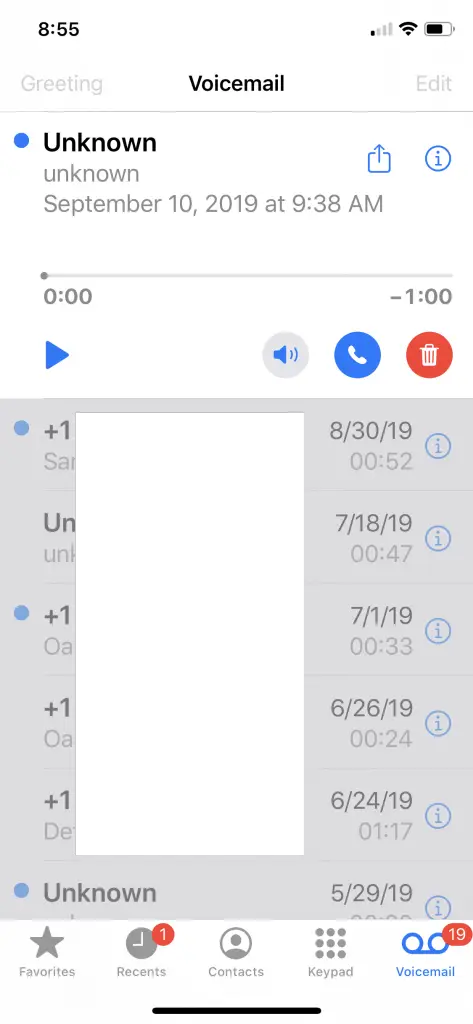
Since I don’t answer unknown callers, I get a lot of voicemails, but I don’t want to listen to an unknown caller’s voicemail either, to be honest.
After a bunch of digging, I have finally found a solution to my problem of not being able to have transcripts of my voicemails on my iPhone X.
A long time ago I disabled Siri on my phone.
This is what has caused me to NEVER have the visual voicemails like “everyone else”.
If you are looking for a way to enable visual voicemails, I suggest taking a look at your Siri settings! If you have Siri turned OFF, then by default, your voicemail will not receive transcripts.
Problem solved!
Enable Siri To Activate Visual Voicemails
To enable siri you just need to take a few steps.
First go to Settings > Siri & Search. Turn on the toggle for “Listen for Hey Siri”
Click to confirm you want to enable Siri
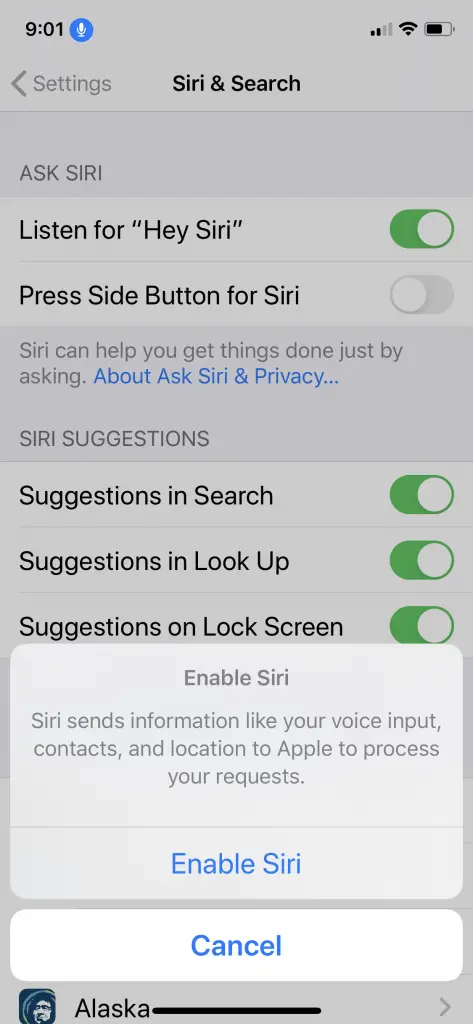
After you have enabled Siri, you should now have visual voicemail with text transcripts of all of your voicemails, even the ones already saved on your device.
Looking back at the voicemails I have on my iPhone, you can see that my previously empty voicemails now show the transcripts for the calls!
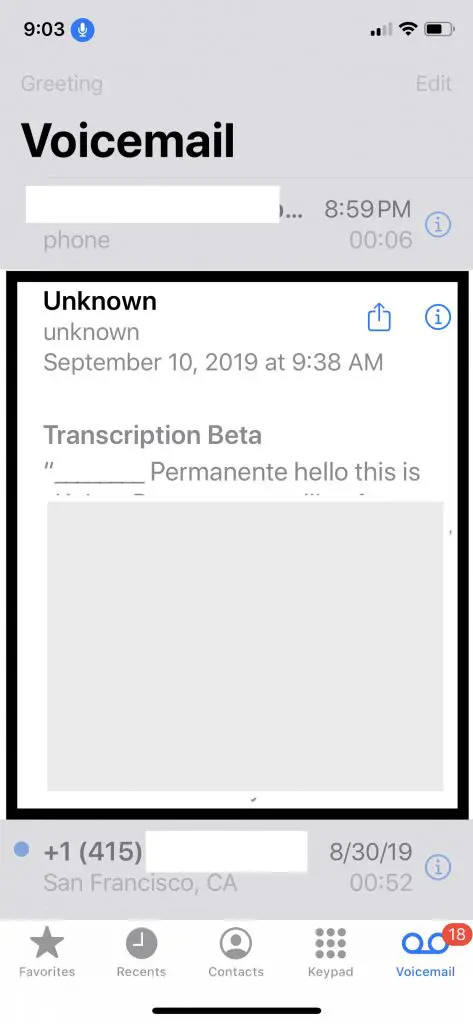
Honestly, I don’t know why there is not just an option to turn on/off the visual voicemails on their own since this seems to be a common frustration amongst iPhone users.
I’m just happy to have finally figured out how to enable visual voicemails on iPhone after all of this time being jealous of others who had it.
How to Turn OFF Visual Voicemails For iPhone
Ok, now maybe you are wondering what to do if you HATE the visual voicemails after all.
Since there is not an actual setting to turn off the visual voicemails, the one workaround seems to be to turn off Siri.
If you are happy using Siri, I imagine that is not going to be a solution you are happy to use. Unfortunately at this time, there are no other ways to turn off the text transcriptions for iPhone.
I have read that one way to disable visual voicemail for the iPhone by using a little hack. If you change Siri’s language to English UK it will disable the transcripts from showing up in your voicemail. Of course, that also changes Siri to English UK, but no more Visual Voicemail.
Have another workaround to either turn on or turn off visual voicemails? Please feel free to share it below!