So you recently updated to iOS 11.2 because Apple Pay Cash is now available and the firmware also fixes a new date bug too. Your iPhone is no longer restarting randomly, but where is Apple Pay Cash?
Like most, I went to my Wallet app immediately to check out this new anticipated feature. Unfortunately, it’s nowhere to be found. According to iOS 11.2 changelog, it clearly stated that Apple Pay Cash would be shipped with the firmware.
For newbies who are wondering what Apple Pay Cash does, this feature is similar to PayPal’s Venmo or Square’s Cash app. It allows you to send, request, and receive money from friends and family with Apple Pay.
This is probably the reason why so many people are getting the iOS 11.2 update.
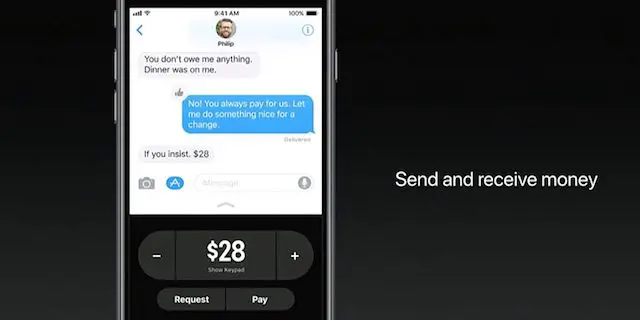
Where is Apple Pay Cash in iOS 11.2?
According to numerous reports from different users, they contacted Apple Support and was advised that Apple Pay Cash is currently still not available “outside of the beta program.” This means the server has not been activated for iOS 11.2 public users.
As of now, it will remain unactivated in your Wallet and Apple Pay settings. Hopefully, this feature will be released soon.
Good News!
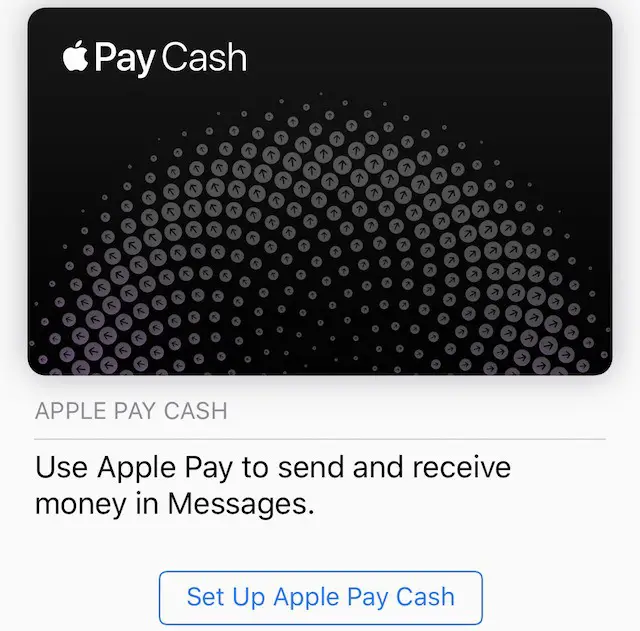
Apple Pay Cash is now available to some users in the U.S who recently updated to iOS 11.2. Whether you’re using a public or beta version, it should go live in any minutes, hours, or days now. Some people already see the options to activate Apple Pay Cash for their card.
Apple Pay Cash Unavailable
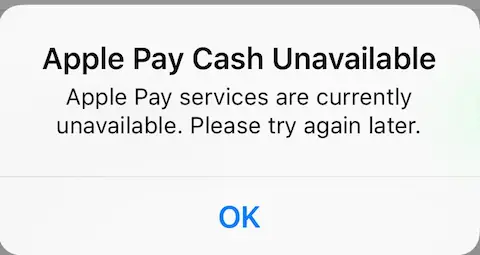
So far, not everyone is having success with the new service. Several have reported that Apple Pay Cash is not working on their iPhone. Instead, they see this error message:
Apple Pay services are currently unavailable. Please try again later.
If you live in the United States and Apple Pay Cash feature is not showing yet, please be patient as the server is slowly being rolled out.
Update #2: It’s Here for Me
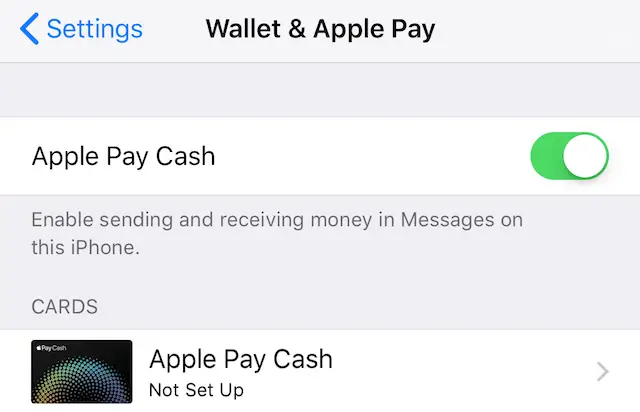
After two days of updating to iOS 11.2, Apple Pay Cash is now showing up in my Settings app. If you have been looking inside your Wallet app and it’s not there, it’s time to look elsewhere.
You should open your Settings app, select Wallet & Apple Pay. Under Cards, you should see Apple Pay Cash, tap on it to set it up.
THANK YOU!!! This is the ONLY article I coild find on the topic. I seriously thought I was an anomaly.
No problem. Apple Pay Cash is expected to go live next week 🙂 Stay tuned!
I had the exact issue described in this article. In addition, however, the “Apple Pay Cash” slider in settings itself vanished a few hours after it appeared! Perhaps too many people were hitting the server trying to activate the Cash option so Apple took it off the table?
Yup. The service may be very unstable at the moment.
I am currently receiving this error (Dec. 4th — 3:30PM Eastern). Thanks for posting – -had not seen it written up elsewhere
Same issues here. Downloaded 11.2 minuets after release just to be let down. Fast forward until today and wala I magically have an Apple Pay Cash toggle button. Try to activate several times only to get error messages. Figured I would give it a few hours for the situation to get worked out and now the toggle button is gone! Apple is seriously loosing credibility with iOS 11 imo.
So, I saw this post, added my debit card to Apple Pay. 3 hours later I rebooted my phone and got the set-up screen for Apple Pay Cash. I haven’t tested it out yet, but at least I have the option.
personally I am really annoyed with apple at the moment, yet again we were fed lies…thank you for at least answering what apple support couldn’t/neglected to inform us of.
Still not working !!!
I just upgraded to 11.2 . I have the option but I’m still getting error message!
It’s still not available from my end. What a crock
Thanks for the new update, and screwing up my Apple Pay. Now I can stand in the freezing cold and fumble with my my wallet instead of just tapping my phone. My friend was right, I “should have got an Android”