A newer version of Electra Jailbreak has been released. Dubbed Electra 1.0, it comes with Cydia and supports all devices (iPhone, iPad, iPod touch) running iOS 11.0 – 11.1.2.
As you may know, jailbreak for iOS 10.x and 11.x are out. However, they still lack Cydia and compatible packages. Saurik has been reportedly working to update his Cydia Substrate to work with iOS 11.
In the meantime, if you are a developer or themers, there is a new tool on the block called Electra to help aid your process. As noted by developer CoolStar, Electra is a jailbreak toolkit; it’s not designed for regular users. If you want an actual jailbreak for iOS 11.x, please use LiberiOS.
The Electra jailbreak will include the following:
- Anemone (you still have to load your own themes)
- GNU CoreUtilities
- SSH (Dropbear, SCP and an SFTP server are running on ports 22 and 2222)
- PreferenceLoader
- Safe Mode
- Cydia app
Again, this is not for general use.
Here is what CoolStar was able to do with the help of his jailbreak and Anemone tweak.
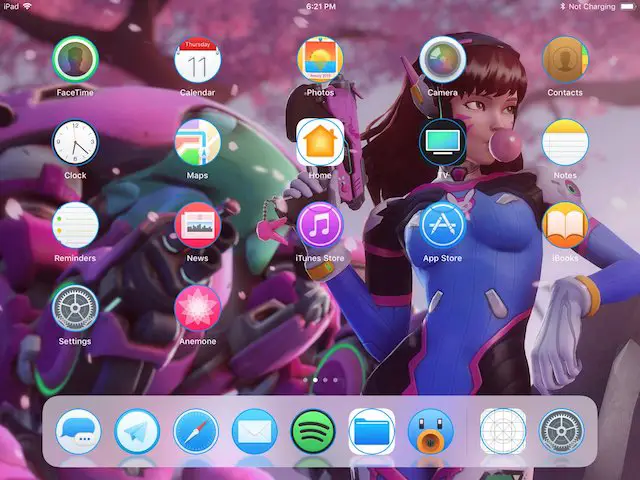
Download Electra Jailbreak IPA
You can download the latest version of Electra jailbreak .IPA from its official site.
I would stay away from mirrored links posted elsewhere since Coolstar is continuously updating this jailbreak and you may not get the up-to-date version from another site.
How to Install Electra Jailbreak on iOS 11 – 11.1.2
Step 1: Download the Electra Jailbreak .IPA file from the link above.
Step 2: You will also need Cydia Impactor to install it on your iOS device. You can download that from here.
Step 3: Connect your iPhone or iPad to the computer.
Step 4: Launch Cydia Impactor and drag & drop Electra 1.0.1.ipa onto Impactor.
Step 5: Enter your Apple ID and password to sideload the app.
Step 6: On your iPhone, check to see if the Electra jailbreak app has been installed. If so, hold off on opening it.
Step 7: Open the Settings app, go to General > Device & Management.
Step 8: Look for the Electra certificate and tap, “Trust”.
Start Jailbreaking
Open the Electra app and hit the Jailbreak button. Make sure that you run the app with the “Tweaks” option enabled. This way Electra can install Anemone on your device as well.
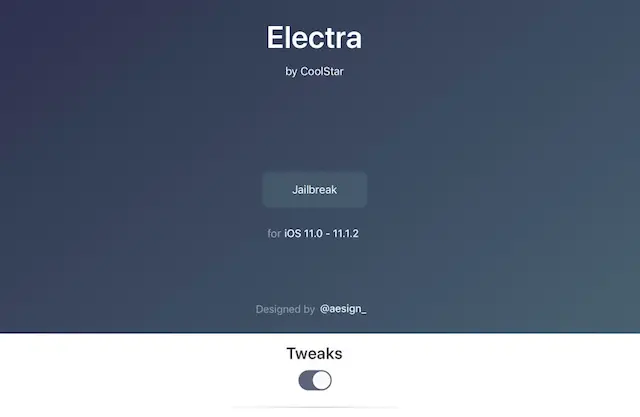
Electra will take you through several steps (mostly automatic). You will receive a popup that says, “APFS Snapchat Created”. Just tap Continue Jailbreak.
After the jailbreaking process is completed, your iOS device will respring by itself. When it turns back on, you will see the Cydia app on your device.
Tap to open Cydia and let it reload its data and packages.