Cydia Impactor is one of my favorite tools as it allows me to install any iOS applications I want, especially when a jailbreak is not required. For those of you who didn’t know, this utility was created by Saurik, the founder of Cydia.
With 86% of users already updated to some version of iOS 10, it looks like most of us here are not jailbroken. Which means we have to live with the restrictions on our iOS devices. Luckily, a jailbreak for iOS 10.2 has already been released. In fact, one of the requirements to jailbreak your iOS 10.2 is to use Cydia Impactor. Now that you’re here, read along to find out what this tool does.
Apple only permits apps to go live to the public if they follow the App Store guidelines. That being said, emulators and screen recorders are a BIG no. While they do not harm our device, it’s impossible to acquire one from the official App Store.
However, with the help of Cydia Impactor, you can easily install any apps in the form of .IPA file to your iPhone. We reviewed a lot of these apps on our site and also provided you with dedicated IPA files as well. That’s probably one of the reasons why you landed on this page, to download and find out how to use the tool.
Last but not least, Cydia Impactor is compatible with Windows, Mac OS X, and Linux. This enables everyone to take advantage of it.
HOW TO SIGN IOS APPS USING CYDIA IMPACTOR
- Download the latest version of Cydia Impactor from its official site. Don’t forget to choose between the three supporting OS
- Locate the installer and open it. For macOS users, just “Drag to install Impactor in your Applications folder”
- Connect your iOS device to the computer
- Locate the .IPA file that you want to install. I recommend moving it to the Desktop
- Open Cydia Impactor; it will recognize your iPhone or iPad
- Now, click on the IPA, then drag & drop it over to Impactor. If you do it right, you’ll be asked to enter your Apple ID and password
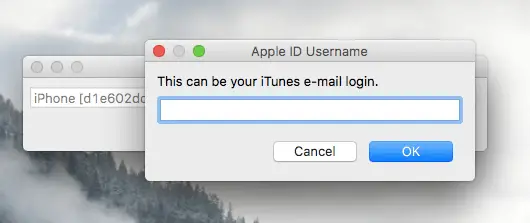
Once that happens, Cydia Impactor will take control of the rest. All it’s going to do is verify and install the application on your iOS device.
AN ERROR OCCURRED WHILE USING CYDIA IMPACTOR
That’s normal. Usually, the displayed popup should tell you what went wrong.
For example, if you get this Cydia Impactor error:

It means you have two-factor authentication enabled for your Apple ID, and you need to generate an app-specific password instead of using your default iTunes password. To obtain an app-specific password, sign in to here, scroll down toward the middle of the page, and click on “Generate Password…”. Give it a name and click Create.
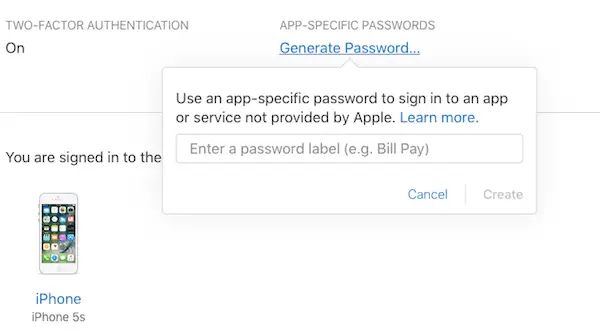
For more errors like this, check out this tutorial or this one if you’re jailbreaking your iOS device with yalu102.
I CAN’T OPEN MY APP(S)!
Are you prompted with the “Untrusted Enterprise Developer” message? Don’t panic. It just a way of saying that you need to let your device know you trust this app.
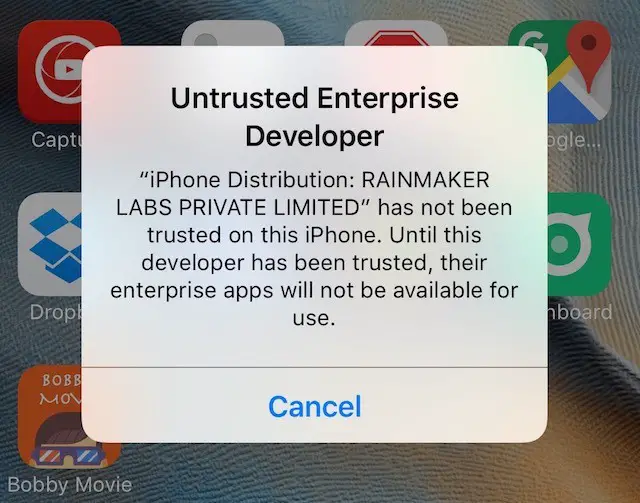
The way to do it is by going to the Settings app. Tap on General > Profile or Device Management. Select your iTunes email used earlier and choose the app you had trouble opening. Now just tap on the Trust button.
Go back to your home screen, the error should be gone, and you can now open your sideload app.
MORE TROUBLESHOOTING
If you have trouble running Cydia Impactor on a Windows computer:
you definitely need to have iTunes installed for this tool to work (for different reasons).
Do I need to use Xcode for this to work?
Since this is similar to signing an app with Xcode, in fact, it’s much easier; you do not need to have Xcode installed on your macOS machine.
INSTALLING YALU JAILBREAK FOR IOS 10.1 – 10.2
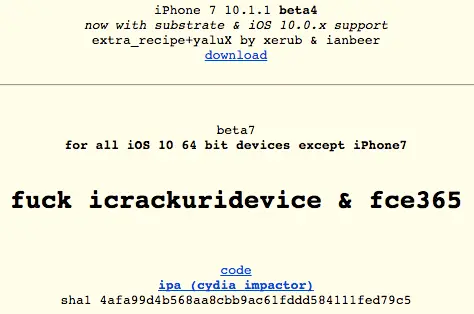
Like I mentioned earlier, a jailbreak for iOS 10.1 and 10.2 has been released by developer Luca Todesco. Unlike the older jailbreak tools that you have seen, this one is packaged into an IPA file. Therefore, you’re going to need Cydia Impactor to install it on your iPhone.
When you do, make sure that the utility is up-to-date. You can check by clicking on the “Check for Update…” menu.
The possibilities with this tool are endless. iOS users are known to use Cydia Impactor to install a modified version of their favorite applications, mostly social network apps such as Snapchat, WhatsApp, and Instagram. A modified version of the actual apps that come from the App Store gives users more features and sometimes remove the functionalities that may be unnecessary.
WHAT IS SIDELOADING?
Sideloading is a technique that is used to upload application files (IPA or APK) from local storage to your mobile device without having first to download it from the official app store. You can sideload IPA files through a program like Cydia Impactor or Xcode. You can also sideload apps on the device using a jailbreak method or by using a signing service instead through Apple’s App Store.
OTHER COMMON CYDIA IMPACTOR ERRORS
The Cydia Impactor application won’t remove, delete, or alter any system files on your iPhone. Rather, it signs the application using the certificate and installs it on the device. However, while you go through the steps, you may come across a few more errors that you will need to know how to fix.
lockdown.cpp:57
This error is often seen when you are using the Cydia Impactor tool on Windows PC. The error means that the device you are using isn’t communicating with Cydia Impactor or the Apple server as it should.
If this is your first time making a connection, select “trust this computer,” so the communication error won’t happen.
ipa.cpp:45
If you have already installed the same app on your device with a different account, you might end up seeing this error. To remedy this error, simply remove the already installed iOS app you have or sign into the app with the same ID.
zip.cpp:321 and zip.cpp:331
When you see either one of these errors, then you may be using an older version of the Cydia Impactor or a bad IPA package. Always make sure you are using the latest and most up to date version of Cydia Impactor. To check this, use the built-in updater by going to Impactor and then check for update.
CYDIA IMPACTOR ALTERNATIVE FOR WINDOWS AND MAC
If you don’t want to use Cydia Impactor for Windows and Mac, there are some alternatives you can consider instead.
AltDeploy: this tool is for Mac only and does what the Cydia Impactor tool does while also bringing in new features that are a bit more polished than Cydia Impactor.
Super Impactor: this is designed for Windows and is considered one of the best alternatives if you can’t use Cydia Impactor. It is a user-friendly app and allows you to install as many iOS apps as you want on your iOS device. It also allows you to install any IPA file without jailbreaking, and you can use as many Apple IDs as you want when you install apps on your Apple device.
3U Tools: this app allows you to easily manage all of your iPhone apps, multi-media files, and more. You can see the status of your iOS device and find information regarding its active jailbreak status, activation, battery life, and more.
vShare Helper: this is another common Cydia Impactor alternative and actually even started out as a Cydia app to install modified apps. It now works without a jailbreak. You can install and uninstall a modified or tweaked app and game, transfer media files between your computer and iOS device, and even recover lost data on your iPhone.
Before finishing it says niantic pokemon go rejecting upgrade, any idea what to do? Ty
Just delete the pokemon App and try again without The app
When I try to sign into the Pokemon Go ++ App with my account, the email wouldn’t load so i couldnt log in.
hi, all done. but no any respond? what happen?
Thank you very much
is this a jail breaking process? =)
The process that they are showing you here, is the same way you would get Cydia onto your phone.
Now if you dont want to go through all that, I recommend just looking up
Hexxa, validation (license) code: 122466
zJailbreak, validation (license) code: 55657
Now if you have IOS 12.1.4 (or lower), install unc0ver. And boom, you just jailbroke your iphone… without spending any money, and this process should take you less than 10mins (assuming your iphone is not runnign slow).
after i dropped the ipa file into my cydia impactor, an error showed up. It wrote: “ipa.cpp:145 installed application is from a different account.” How can I fix this
same, any solution??
I’m having the same problem
I am getting error 160
Hi, so I just fixed it by deleting the old pokemon app I had installed, give it try!
try deleting your old pokemon go app
i tried doing that still does not work.. what should i do?
gracias amic
Same thing happened to me, make sure you have deleted pokemon from your phone first
just uninstall de original app and its done
Are you sure its not a hoax to delete the original pokemon app ?
Would our catch all disappear ?
You guys sure it isnt a hoax to delete the original pokelon app ? Would we lose all the progress ?
The data is stored on your Google or Pokemon Trainers Club account.
dumb titan
Is it possible to use this on iOS 10? (Beta)
Yes. There shouldn’t be a problem.
ipa.cpp:145 installed application is from a different account how do I solve this?
What app are you trying to install?
pokemon go++
?
I want this app
Here you go: https://cydiageeks.com/poke-go-without-jailbreak-working-pokemon-go-hack/
The PG Client app crashes whenever I try to open it 🙁
i have an android motorola 2nd gen but the impactor is not recognizing it. what can i do?
I understand the exe to allow sideloading ipa files to get them signed in on your device. If you use someone else’s ipa file (already signed) it will not work. I used it to get Kodi on my iPad (mot available in app store). I maybe wrong though.
It just says you have to have an android device
exactly, me too please help admin
Hi there I can walk in the game but I cannot collect any pokestops. Please help :*(
Whenever I try to get the application, it says ipa.cpp:147. Please help.
Delete the app .THEN try it.
I deleted the app and did this process but after i type in my itunes account information it says ipa.cpp:101 cannot find .app/Info.plist
I Hav same prob. Anyone can tell how to solve it plsssss
it seems that they’ve update pokemon to 1.9 on ios now it starts up and stalls after starting up and you can see pokemon in the dimed background, while a message tells you that there is an update along with an update shortcut button. But no pokemon Go 🙁
WHen clicking on my ipad to install the app, it appears to install but when clicking to open, it says open in and wont continue… Please help!
have a update to ios 10?
Its not giving me a ios option?
Me too!
Help, the only options is (root my Android) but I’m using an iPhone — because this IS for iPhone, right?
How the do I install this shit, I’m following all the right steps.
which means, we need to re install the app every 1 week and reset the progress?
When I drag the file and put my Login & password, it loads but stays stuck on verifying app? Please Help
Same problem. Did you find a solution?
i have the same problem do you got solution?
same problem, but only with pokemon go
Same problem here! 🙁 Did you guys find a solution?
I think they found a way to block this hack. with 1.50 it keeps saying there is a newer version of the app and wont let me run the app.
so i try dowloading more than 3 things and when i try to it says the max profiles has been reached the max is 3 how can i extend the max amount of profiles
i dont think u can download more than 3 app.. if u have 2 app devices.. u can download 3 different on each
* 2 apple devices
The three apps limit sounds right as any beyond this just sit on “VERIFYING” forever. Surely there is a way to increase the number of apps and get rid of this 7 day certificate expiry bulls#!t.
I’m getting this error:
http-osx.cpp:133
An SSL error has occurred and a secure connection to the server cannot be made.
I’m getting this error:
http-osx.cpp:133
An SSL error has occurred and a secure connection to the server cannot be made.
same, anybody know what to do?? 🙁
I’ve also been getting:
http-osx.cpp:133
An SSL error has occurred and a secure connection to the server cannot be made.
…for a about a month now. Pangu already sometimes won’t re-jailbreak upon reboot, and instead the app crashes… then when I used to reinstall the app via Mac/Cydia Impactor, it gives me that error message every time and won’t reinstall it.
Reinstalling Pangu used to work fine for instances where it would re-jailbreak upon reboot.
Now for no noticeable reason, I’m getting that Mac error.
I’ve tried reinstalling Impactor, redownloading newest version of that and the signed IPA, resetting network settings, and a few other random things just for the heck of it.
THE ONLY THING THAT WORKED was using a different Mac. When I did that, the error message never occurred, and Pangu would get reinstalled, and I could re-jailbreak (for a while at least, until Pangu would crash again).
There’s something on our Macs contributing to the 133 error message. I can’t figure it out and there’s nothing online that works. I can’t borrow a different Mac every time this happens.
Really frustrating.
ANYONE? HELP???????
mine freezes on VerifyingApplication pls help
Same problem 🙁 Did you find a solution?
I can’t get the impact or.exe file when I download the cydia impactor to windows…Been trying for hours and i don’t have a mac so this is my only option for getting this on my phone
What error did you see?
i have a iphone 7 cydia installed fine but when you go and open it there are no sources i have tried to follow some other forms but they all say the same thing that i have to go through the method of putting termial on but whenever i install termial it says forkexception not allowed to fork from inside sandbox what can i do to get sources in cydia
My device isnt showing in the drop bar, its just a big what chunk. Can someone please tell me what is going on?
White not what sorry
Hey guys,
I get the following error:
provision.cpp:81
ios/submitDevelopmentCSR =7460
You already have a current iOS Development certificate or a pending certificate request.
I already have the latest Cydia Impactor.
Please help.
Did you try to revoke certificate?
How do I do that?
The link above should help.
hi maybe you can help with this one, I try to load kodi but after a while it stops saying that windows stop working
Weird. What version are you on?
Ive done like its written. Do i also have to delete tutu App Ort just Pokémon ?
And when The impactor finishes it is Said just for developers. It loads and installs to my advice but just in The Moment Installation ends The Icon disappears. So i also cant do that authorization in these General Settings
Error
—————————
installer.cpp:71
application already installed as incompatible team
how to fix this error?
Here you go: https://cydiageeks.com/fix-provision-cpp71-cpp158-errors-cydia-impactor/
Something along the lines of not being able to reach the where the file is, let me get you exactly what it says, “windows cannot access the specified device”. im trying to install the yalu jailbreak, ive already done it once, but the 7 days are up, and now i need to redo it.
When i double click cydia impactor, it gives me an error and then disappears, “windows cannot access the specified device, path, or file. you may not have the appropriate permissions to access them”.
I’m getting Error code 168. Sign in with APP specific password? I’m using my correct Apple ID and password…
Don’t use your current password. Go here https://appleid.apple.com, sign in, and click on generate app-specific password.
For everyone having issues with Messenger. I was able to extract an older version of the IPA with AppCake and uploaded it to my dropbox.
I have no idea if you can sideload this with Cydia impactor or not because I’m not sure if Cydia impactor works with iOS 10.3.
Well in any case, maybe someone could give that a try or find another way to sideload this version.
I’m getting this error. How to fix it?
provision.cpp:81
ios/addAppId =9313
The ‘Network Extensions’ feature is only available to users enrolled in Apple Developer Program. Please visit https://developer.apple.com/programs/ to enroll.
I have the same, even though already enrolled in App Dev Program.. did you resolve this?
Doesn’t work with Pandora gets all the way to end saying verifying package and then get:
installation.cpp:42
Failed to verify code signature of private/var/installd/Library/Caches/com.apple.mobile.installd.staging/temp.sXJCAe/extracted/Payload/Pandora.app/Plugins/WatchKitExtension.appex:0xe8008017
See our troubleshooting tips instead.
That was worthless help thanks
No worries. If you’re too lazy to look it up:
1. https://cydiageeks.com/cydia-impactor-errors-how-to-fix/#Installation_error_42
2. https://cydiageeks.com/fix-cydia-impactor-errors-jailbreaking-ios-10-1-yalu/#Error_Installationcpp42
Once again smartass, I read each and every one of those “fixes” and not one mentions anything close to the wording in my error, so, try again.
thanks
Does Cydia Impactor require a paid developer account?
Nope.
did anybody have issue with Cydia Impactor rejecting apple id/pass? I am getting: provision.cpp:173 Please sign in with an app-specific password. You can create one at appleid.apple.com – I am using correct apple id/pass
Hey Olga,
Please login into your Apple account via appleid.apple.com, select Generate an app-specific password and use the given pw to sideload the app.
Thank you! Created this password. However now getting the following error – seeing at least one user above already had it, too:
provision.cpp:81
ios/addAppId =9313
The ‘Network Extensions’ feature is only available to users enrolled in Apple Developer Program. Please visit https://developer.apple.com/programs/ to enroll.
I enrolled, but this did not seem to help..
installer.cpp:62
application already installed as incompatible team
I can’t seem to solve this error no matter how many times I put in my account info. Help please?
Same here. :/
I got this error:
provision.cpp:81
ios/submitDevelopmentCSR =7460
You already have a current iOS Development certificate or a pending certificate request.
Pls help me. thanks
I don’t trust how you have to sign in with your Apple ID
Hi, I’m trying to install MobileMiner on my iphone5c in stuck in an application verifying loop in the debug I get “03:28:40 libimobiledevice/src/idevice.c:563 internal_ssl_read(): re-read trying to read missing 5 bytes
03:28:40 libimobiledevice/src/idevice.c:549 internal_ssl_read(): post-read we got 0 bytes “. I have already change compatibility to run as windows 7 still get the same thing.
im having same problem any solve???
Hi, impactor does not recognize the device anymore! Please help! Thanks
can i do it with windows 10?
hello,
impossible to connect Impactor with my Iphone : I have the following message :
file : provision.cpp; line 81; what;
ios/applid=9313
The ‘Network extensions’ feature is only available to users enrolled in Apple developer program. Please visit
https://developer.apple.com/programs/to enroll
what can I do now please ?
thank you for your help
i get the 175 error and i put my stuff in correctly
How to fix Error 567 ?
impactor.cpp.567
no operation selected
Hey, I keep getting this when I’m using Cydia Impactor, how do I fix it?
Error:
file: installer.cpp; line: 71; what:
_assert(!teams.empty())