As someone who spends a lot of time reviewing App Store apps, one error that I did not expect to see was “Your account has been disabled in the App Store and iTunes.”
This message caught me by surprise as I was trying to update a few apps on my iPhone.
If you’re having the same issue where your Apple ID has been disabled in the App Store, this guide is for you.
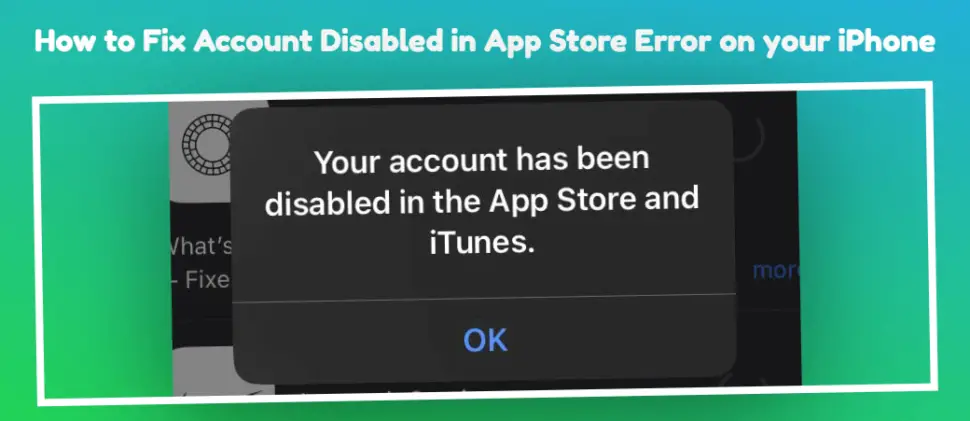
Using an Old or Disabled Apple ID Account
The most common reason behind this error is that your old or disabled Apple ID is still logged in to your iPhone, particularly in the App Store.
If you have an old App Store account that you no longer use, it may have been disabled due to inactivity. Therefore, when attempting to update the app on your iOS device, it will give you a notice that says, “Your account has been disabled in the App Store and iTunes.”
Here’s how to check if this is the culprit:
Step 1: Open the Settings app on your iPhone.
Step 2: Tap on your name at the top of the screen. This will pull up your current Apple ID account. Make a note of the email from this screen.

Step 3: Open the App Store app.
Step 4: Tap on the Today tab on the navigation bar.
Step 5: Tap on your profile icon in the top right-hand corner.
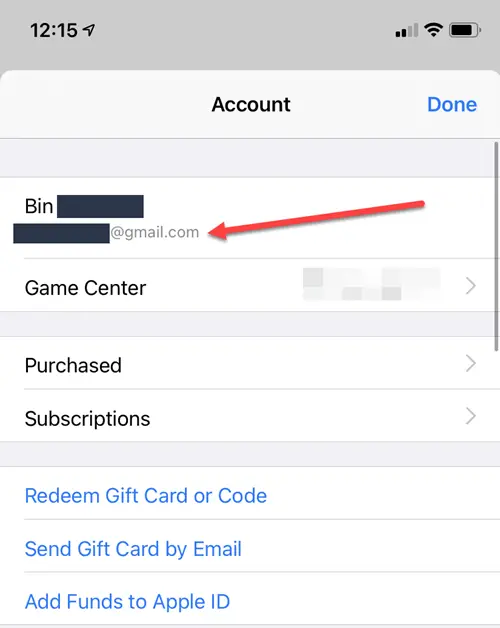
Does the email from your App Store account match the email from your Apple ID account? If not, the account that is linked to the App Store is no longer valid. You should log out and log back into the App Store using your active Apple ID.
Unpaid Balance or In-App Purchase Chargeback
The account disabled in App Store error can also occur when there is an unpaid balance or chargeback on a card that was being used on your Apple ID. This is because Apple has security measures to protect against fraudulent activity.
- If you owe money to Apple for a subscription service, you should pay that balance.
- If you recently opened a dispute against an in-app purchase, the account will be disabled until the issue is resolved.
In conclusion, two primary causes exist when your iPhone displays the “Account Disabled in App Store & iTunes” notice.
You’re using an old Apple ID that has been disabled or your account currently owes money.
To resolve this issue, it’s important to check the email address associated with your Apple ID matches the one you’re using for the App Store.