For some of us who upgraded to iOS 10.1, Christmas came a bit early this year as hacker Luca Todesco just released his iOS 10 Jailbreak.
More specifically, this jailbreak utility called Yalu will support the following devices:
- iPhone 7 on 10.1.(.1)
- iPhone 6s and iPad Pro on any iOS 10 firmware
If you have an iPhone or iPad running anything below that, it’s quite sad to say that iOS 10.1 is no longer available for upgrade or downgrade since Apple just stopped signing them.
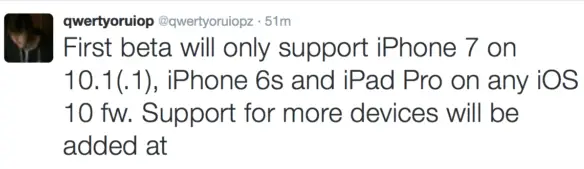
There are a few more things you should know:
- Yalu jailbreak is no untethered
- The tool comes as a .IPA file and you will need to sideload it
Talking about sideloading, we did a test drive ourselves as well.
Silly me, I made a few mistakes while I jailbroke my iOS 10.1 device using Yalu and Cydia Impactor. In this post, I’ll put together a list of issues that I went through and their fixes. Hopefully, that will help you guys.
http-win.cpp:158 Error on Windows
Since yesterday, a bunch of users has been getting this error when they tried to re-jailbreak their Yalu app using Cydia Impactor. The entire message goes something like this:
Peer certificate cannot be authorized with give CA certificates SSL certificate problem: self signed certificate chain
Luckily, Saurik was quick to update his tool to version 0.9.39 which fixes the cpp:158 issue that people encountered when they use Cydia Impactor for their Yalu Jailbreak. In addition to the bug fix, we also found a new feature called Cydia Extender.
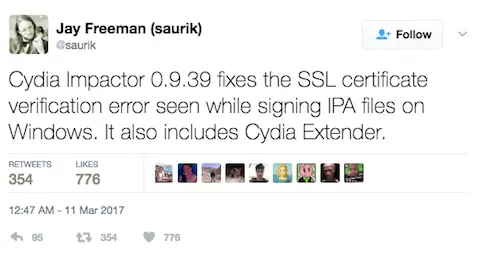
If you ever receive this SSL verification error message on Windows, just update Cydia Impactor to the latest version.
Error Provion.cpp:150
Let me guess, you dragged and dropped the .ipa onto Cydia Impactor then you entered your default Apple email and password?

You almost got it. This error popup when you use the iTunes password that you always use. To fix it, just head over to this page, sign in, and scroll down until you see APP-SPECIFIC PASSWORDS.
Under that, click on “Generate Password…”. Give it a name and click Ok. Use that particular password to sideload your Yalu jailbreak.
Error Installation.cpp:42
This was a laugh out loud moment for me. I was so excited about the new jailbreak that I grabbed the wrong iPhone. Cydia Impactor couldn’t install the .IPA file on it since it was still running iOS 9.3.3.
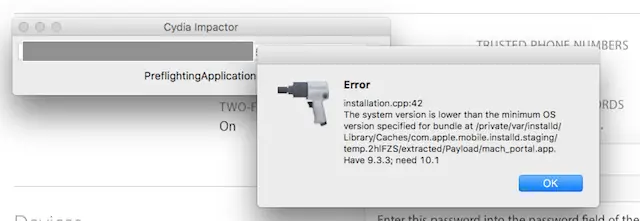
If you see the Installation.cpp:42 error, it means that your device isn’t compatible (mostly due to firmware version).
And that’s pretty much it. After switching to the right iPhone and use an app-specific password, I was able to jailbreak iOS 10.1 using Mach_Portal, Yalu, and Cydia Impactor.
Unable to Open Mach_Portal app
After sideloading the jailbreak, you won’t be able to open its installed application right away. Take a step back and go to the Settings app.
Then, go to General > Profile(s) & Device Management > Developer App and Trust the application with your Apple ID on it. Head back to your home screen and you should be able to launch the “mach_portal” app.
provision.cpp:68
The rest of this error message:
ios/addAppId
An invalid value ‘CY- mach_portal’ was provided for the parameter ‘appIdName’
And the solution to this is updating Cydia Impactor to the latest version. You should see a popup asking to update when you open the app. If it didn’t show anything, uninstall it and click here to download the newest version.
Runtime Error!
A lot of people seems to report the unknown Runtime Error! when signing IPA with Cydia Impactor. According to a user from Reddit, you will see two popups. One from Microsoft Visual C++ Runtime Library and the second will display the crash log.
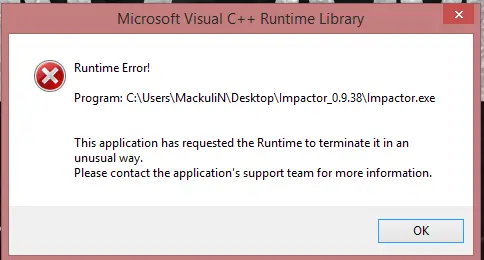
To fix this issue, all you have to do is:
- Open the App Store and tap on the Search icon ten times. This will clear the app’s cache
- Restart your iOS device to free up some RAM
- Last but not least, perform a hard reset
For more errors like these, check out this post and this one.
Stabilizing Your Jailbreak With extra_recipe+yaluX
As you can see from above, with all those errors, it’s safe to claim that the Yalu jailbreak is not really stable. However, those who have a jailbroken iOS 10.1.1 no longer have to worry about such thing. Luca Todesco just updated his official Yalu site with a new .IPA file called extra_recipe+yaluX. This new jailbreak aims to fix any bugginess that users experience while using their iPhone.
The extra_recipe+yaluX was created by developer xerub based on the mach_portal exploit by ianbeer. If you still haven’t updated your iOS firmware yet, click here to download the new .IPA package (beta 1 as of writing this) and give it a try.
When I open Mach portal I get a white screen then storage nearly full pop box appears then crashes back to the home screen and no Cydia appears what am I doing wrong
same here how do i fix this
same problem here! how do i fix?
Cydia nao aparece depois do fazer o jailbreak no iPhone 6s
Com o IOS 10.1.1
Por favor ajudem me
i have the another error coming each time i tried to jailbreak 6s which is ‘apa.cpp:122’. please… advise .Thanx
Sino
Hey Sino – I’m getting the 122 error. Did you manage to fix this?
on my iPhone 6s+ I’m on ios 10.2 (I just checked) and I’m getting the Error Installation.cpp:42 message trying to download the jailbreak. idk what to do.
10.2 I made a jailbreak, I used it a bit and then started to give a cydia data base error I can not do anything so how can you help
What was the error?
why wont my cydia impactor open?
What error did you see?
my cydia impactor gets stuck with this, how do i solve it?Using iphone 6 ios 10.1.1 Thanks http://imgur.com/a/sRlyc
i am having this issue right now, did you find a fix and what was it?
Got error data,cpp;38 PLEAASE HELP I NEED JAILBREAK IN MY LIFE!!! It says this everytime I try to resign the yalu app with cydia impactor.
I even updated to the latest version
I am running 10.2.1 on my Ipad air
When I try to transfer an ipa file from Winndows 10 to my ipad , I get all kind of errors
Tonight, it was;
provision.cpp:81
ios/submitDevelopmentCSR=7460
You already have a current iOS Development certificate or a pending certificate request.
I have no idea what they are talking about. Please help.
Use the Revoke Certificate option.
What is the revoke option
Click Revoke Certificates under the Xcode menu
MINe says cpp. 81
provision.cpp:81
ios/addAppId =9412
‘CY- MobileTerminal’ is not a valid identifier for an app. Please choose an identifier containing only alphanumeric characters, dots, asterisk and that does not start with pass..
Try to follow this tutorial https://cydiageeks.com/fix-provision-cpp71-cpp158-errors-cydia-impactor/
I get this error:
data.cpp:31
_assert(binary != storage.end())
Please help me, tell me what to do.
hello I paid for premium jailbreak through instant jb, so far nothing work on it except a few downloads like flappy birds lol. tried to add repos to sources but nothing happens at all. tried both cydia saurian and other curia, nothing is functioning. can you help out with this. thx
I’m on iPad 4 and 10.2
Lmao dude u paid for a fake cydia smh, first do research then waste ur money!
How to your jailbreak iPhone 7 I’m on 10.2.1 and idk anything ab jailbreaks
I found error cpp:36 how to solve that?
Hey, my impactor keeps stopping at “generating application map” what do i do to keep spoofing pokemon?
So impactor was stopped on generating app map. So i tried the game anyway before impactor said complete. I trusted the developer app in my settings and the game works fine
I did have same thing happened and played the game, but no IV information function.
I get the error 42 but my phone and ios is compatible, the app that lets me jailbreak when ever i have to renew jailbreak is gone and it made my phone crash so i no longer have the jailbreak, i seen that people say i need to uninstall apps that i downloaded but how can i do that if i am not jailbroken nor can i jaibreak? Please Help.
Error 168. How to fix?
Ultrasn0w will not work on iOS 7, as the 1.59 baseband is too old to work with even iOS 6, let alone 7. See jailbreakqa.com/questions/143129/no-serviceone-bar-with-ultrasn0w-128-solution for details.
Cydia Impactor is stuck on “GeneratingApplicationMap” when installing, I have revoked the certificate multiple times and tried again but it still freezes
Try re-installing the software or use a different computer.
it says ” you have already current iOs development certificate or a pending certificate bla bla bla”. Just got stuck in genertaing application map”. It now shows, “untrusted developer”.
Issue: Fixed
Facing problem while jailbreaking 10.1. Cydia impactor shows completion of process but yalu app doesnt open 🙁 At last i deleted yalu app it is also not showing after jailbreaking too.
Is Jailbreak of ios 10 released ? i got to know about yalu ? i am still on ios 9.3? So Any ? Solution ?
Any solution? After downloading iOS 10 computable tweak my phone just Restert and stocking at Apple logo . If rebooting and push on Yalu go bottom it’s showing same . Any solution without removing all tweaks by yalufix app?
I jailbreaked my iphone 6+ a month ago. And I did the resigns every week. But now I am doing it and it is not working anymore. My phone just restarts after doing the Yalu app’s process. Any solutions?
Türkçe: GeneratingApplicationMap hatası veriyor. farklı bilgisayardan denedim tekrar aynı hata, telefonu resetledim tekrar aynı hata, iki faktörlü kimlik doğrulama iptal ettim tekrar aynı hata, çözüm yok mu?
GeneratingApplicationMap gives the error. Tried from different computer again same error, reset phone again same error, cancel two factor authentication again same error, no solution?
Anyone else that may be having a simalir issue… I have an iPhone 7 on 10.1 downloaded Cydia impactor and .ipa beta 4. I opened up impator plugged my iPhone into my PC then dropped the ipa beta 4 into the bottom of the two boxes. When everything was done I went into settings>general>device management>then clicked on the itunes > then selected the itunes login again to trust the application. Now this is where I ran into problems. I went to Mach_Portal but instead of a white screen it went black and froze that way for a good 45 seconds, then restarted my iphone 7. after reboot there were both the Cydia impactor and Mach_Portal apps and after trying to go to both Mach_Portal and Cydia impactor multiple time and getting “device storage almost full” it would reboot again. So I deleted the Developer App. and Mach Portal. I then restarted the whole process but instead of using the ipa beta 4 I used the “ipa beta 3” after following all the steps, everything seems to work (although I still get the device almost full pop up and I literally have nothing else installed). Just an fyi this is my first time doing a jailbreak, so just make sure you do your research. If anyone knows how to resolve the device storage almost full please feel free to chime in. Hope this information helps someone else with the same issue
Have an installation.cpp:42 error stating:
Failed to find matching arch for FAT input file
Does anyone know how to solve this?
Thanks!
This error meaning you have reached the maximum number of unsigned applications allowed, You can fix this error by Downloading extra_recipe IPA file.
Instead of that, you can also use an online jailbreak method. No Apple ID, and no Cydia. “Silzee” website is the best no PC jailbreak tool available site I have ever seen.
Try to fix your error by following one of above methods.