People started complaining when I don’t talk about Android, especially when it comes to topics relating to Pokemon Go.
Let me defend myself by saying this.
I don’t own an Android smartphone or device, and so it’s impossible for me to talk test out an app or hack. Therefore, I can’t express my opinions or write down the tutorial. However, there is a new app that captures a lot of people’s attention right now including mine.
It’s called PokeDetector.
Nearby Pokemon Notifications For Pokemon GO. PokeDetector lets you keep your phone in your poket while you go Poke-hunting!
This app is simple, straight-forward, and currently compatible with Android devices, even smartwatch :D.
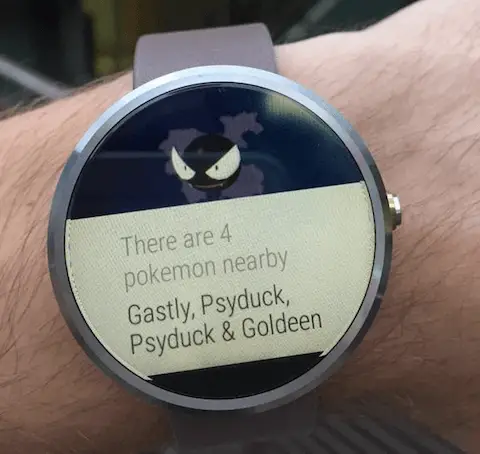
Getting notified for nearby Pokemon without opening the Pokemon Go app is like a dream come true. This by far has been one of the most requested features on the r/PokemonGO subreddit. Still, no sign of future update that could potentially bring this feature to life.
But, you can start using PokeDetector for the same purpose. This app will send out notifications when you come across a wild Pokemon. And not to mention, it happens in real-time.
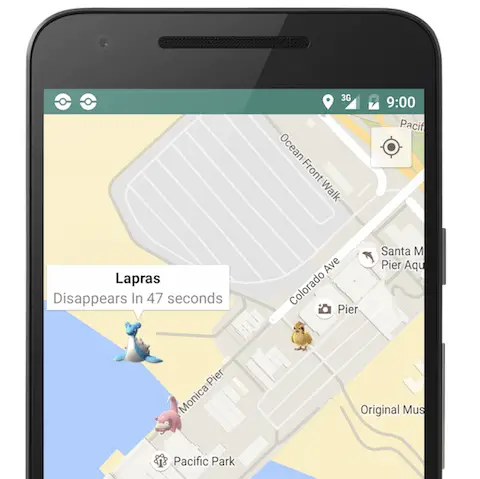
The app also has a function to filter out known Pokemon or the ones that you have no interested in. For example, if you live San Francisco, you may want to exclude the Zubat because it’s everywhere around this area.
How to Get Notified for Nearby Pokemons in Pokemon Go
Again, PokeDetector is currently available for Android devices only. I do hope that there will be a version or similar app for iPhone and iPad as well.
- Start off by allowing installation from unknown sources.
- Go to Settings > Security > Unkown Sources
- Head over to PokeDetector website and download the .apk
The app couldn’t be published on the Play Store so you will have to install it directly. After that, it should work as advertised.
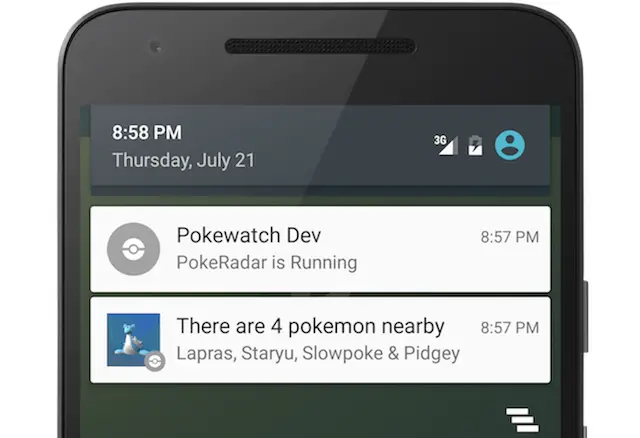
Warning: Possible Banning
Niantic, the developer of Pokemon Go, is allergic to any cheating, hacking, or use of third-party apps. Since PokeDetector is one of them, there is a chance that you can get soft banned.
Even noted on the official site:
This app needs to log in to a Google account that’s registered with Pokemon Go. I highly recommend registering for Pokemon Go with a backup account, and using that for this application. This application is using an unoffical Pokemon Go API, and while many other applications also use this API, it’s always better to be safe than sorry 🙂
So yeah, there you have it, folks. Receiving notifications in Pokemon Go for nearby creatures.
Pokénotifier
If you don’t have an Android device or prefer to use a web browser instead, try the new Chrome extension called Pokénotifier. It functions the same as any notification apps.
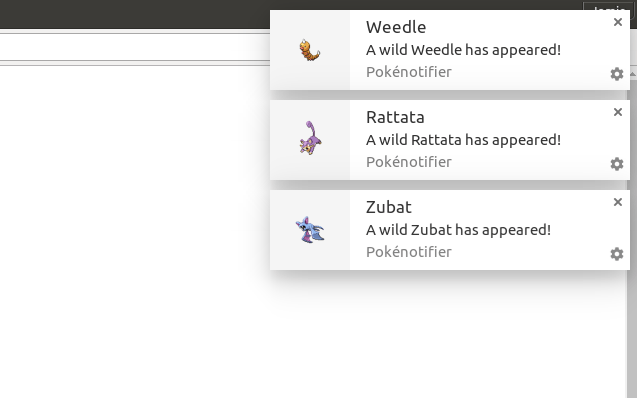
You will get a notification right on your Chrome browser when a Pokémon is nearby. This means you no longer have to have Pokemon Go open at all time.
Notifies you for catchable Pokemon and also shows you other Pokemon which are nearby, and how far away they are.
You can download this free extension from here.
PokemonGoMove
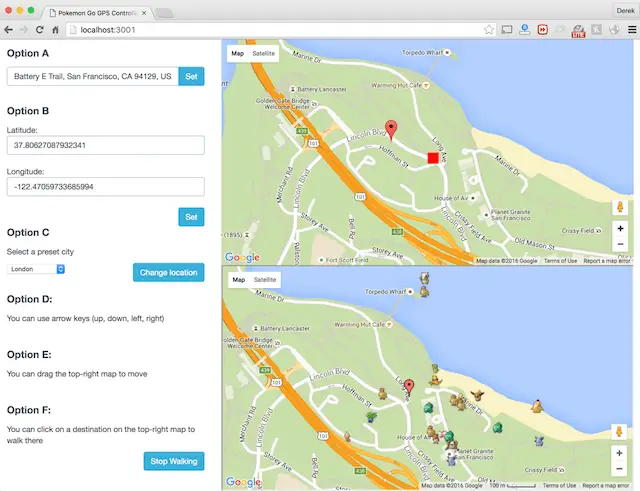
I found a project on Github called PokemonGoMove that brings Pokemon Go to the Mac users with built-in features like location spoofing, an interactive map to look for nearby creatures, Pokestop, and Gym.
Unlike many of the tweak we have reviewed, this tool doesn’t require a jailbroken iOS device. All you need to know is some basic knowledge of Xcode and programming to put the open source together.
This project uses Xcode Debug mode Simulating a Location at Runtime to spoof GPS locations for non-jailbroken iOS devices. This allows players of Pokemon GO to send movement commands over a computer as opposed to doing the actual walking.
Check it out from here.
PokeWatch
Want to be famous on Twitter for helping people find rare Pokemons? Look no further because PokeWatch will help you create a bot that starts tweeting when there is a rare creature appears from a chosen location.
Let’s say you are from San Francisco; this bot will tweet out unknown or hard to find Pokemon once it starts landing on the map. Take a look at the author’s example.
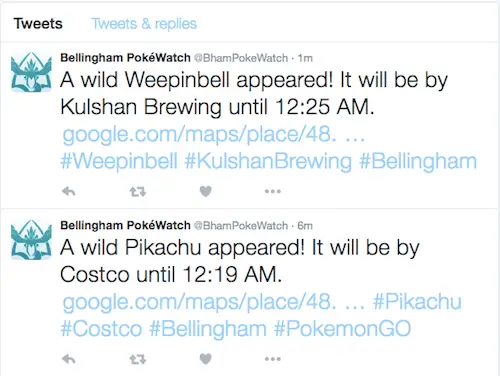
The setup includes making a Twitter account, setting up the functionality, and more.
You talk about a soft ban on the Pokedetector. Is the Pokenotifier under the same conditions?
I doubt it.
Hi there, I noticed it is no longer in the play store. I just tired it so it still works. Do you think I will get banned for using it. I love the app and was using it all during the week.
Gooooooooooooooooooooooooooood
Gooood app
Pokedetector? I thought Niantic broke it with an API change, or is it working again now?