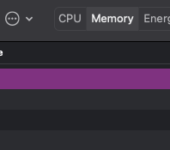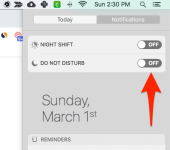How to Fix “Suggestd” on macOS causing High CPU Usage
If you are experiencing high CPU usage on macOS, there is a good chance that “Suggestd” is the cause. This service, which is used to make it easier for users to type by providing word suggestions as they type, can be a bit of a resource hog. Suggestd is a process that macOS uses to … Read more