One of the best task to do on the Apple Watch is checking for upcoming events and dates. The Calendar app definitely plays a significant role in my life, and I’m sure for a lot of busy individuals as well. Whether you need to add in an important meeting time, view appointments, or just making sure you don’t miss anyone’s birthday; the app will be your friendly reminder.
While the Calendar app on my iPhone and Apple Watch is perfect for keeping things organized, it sometimes drives me crazy because the data would stop syncing at some point. One day all my events would show up and the next thing I know, it says, “No events.”
Users also reported syncing issues with their Calendar when combining with other services like Outlook and iCloud.
If the Calendars don’t sync at all or slow at updating new events, the steps down below will help you troubleshoot those problems.

iPhone Calendar Not Syncing with Apple Watch
Some people like to add events to their Calendar app on the iPhone and then view them later on the Apple Watch. That’s totally fine, and it makes sense to do so since you can just raise your wrist and boom, all your upcoming meetings and events are there.
If the events you created failed to get synced across your devices, in this case, the Apple Watch, here’s something you can do.
- Open the Calendar app on your Apple Watch
- Reduce the number of Calendars from your account (If I have about 30 Calendars setup on one of my Google email account then I will reduce the number to 5)
- Restart your device. You can do that by pressing the side button until you see the Power off slider then drag it to the right
The key takeaway from this problem is that when too many events are being loaded at once, the Calendar app will be forced to stop adding new data. Therefore, you can only select a few at the same time.
Calendar showing the wrong date
Let’s say today is May 4, 2017. Guessed what’s my calendar is showing on the watch? According to the application, today is May 1. Sometimes it shows the right date but wrong day.
Making sure that the following features are enabled will get your Calendar to show the correct date and time.
- Is your Apple Watch connected to a Wi-Fi network and Bluetooth? If not, turn them on.
- On your iPhone, go to Settings > General > Date & Time > toggle on for Set Automatically.
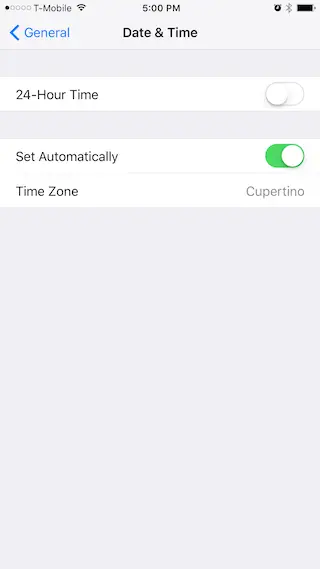
After that, a quick restart will do the trick.
‘No More Events’ Error in Calendar
I haven’t experienced this problem before but someone from Facebook recently shared this:
The events on my Apple Watch Calendar constantly go missing even though I have multiple events setup for that day. A temporary fix that works for me is restarting the watch. However, after 20 mins or so, it will display “No More Events” as if I’m done for the day. What a joke lol.
To fix this syncing error on your Apple Watch, I would suggest the following:
- On your iPhone, open the Watch app (look here if you can’t find it)
- Go to General
- Reset > Reset Sync Data
That should fix any events that wasn’t showing up on your Calendar.
Here are a few generic solutions that can deal with any problems:
- Resetting your Apple Watch
- Unpair and then re-pair again with your iPhone
- Turn on Airplane Mode, wait 3 mins and turn it off
Let me know in the comment section below if you need any further help.
Areitlcs like this just make me want to visit your website even more.
Didin’t work for me–tried everything
Did not work
My calendar events are not syncing on my watch… Anybody else having this issue and do you have a fix for it I tried turning off calendar in iCloud and delete it from my phone and re-doing it to no avail.
I am trying to find a way to add my birthday calendar to the watch. Today is a friends birthday and he is on my favorites list and shows in the contacts ring on the watch but my calendar said I had no events. Am I missing something?
Thank you, just reset sync data and everything is now showing on my Apple watch again.
Didn’t work for me. Very frustrating software bug.
This didn’t work for me either, but I went into my watch-calendar settings and my watch was set to mirror my iphone. I changed the settings to custom-allow notifications, upcoming events and selected which calendars I wanted to sync on my watch. And it’s working perfectly now. I’m wondering if the custom setting that had upcoming events turned off effected my mirroring the iphone.